Ad hoc reports are one-time reports created on-the-fly using dynamic survey data to find quick...
Collaborative Design & Programming: AI in Healthcare Survey
The AI revolution is touching all industries and, in particular, healthcare. As IntelliSurvey builds out its Healthcare and Life Sciences practice, a cross-functional team embarked on a research project to better understand this very relevant topic while also training on features of IS Pro, IntelliSurvey’s survey programming platform. The research was designed to uncover:
- Consumer attitudes and behaviors toward health and technology
- Perception of AI’s impact on the quality of patient care
- Group segmentation based on comfort/openness to the use of AI in healthcare
The team included sales, project management, and data analytics professionals with little or no programming experience. Instead of first writing a questionnaire and then programming it, the team used a feature within IS Pro called IntelliBuilder – a drag-and-drop survey building tool – that allowed them to streamline the design and programming process by directly developing questions, attributes, max/diff, and overall survey logic within the platform.
As a first step, an outline of key points and high-level questions were created to address the specific objectives of the design. From there, sections were split up for each team member to own as they created the questionnaire.
IntelliBuilder Collaboration
Collaboration on the design and programming of the questionnaire took place entirely in the IS Pro platform, with multiple team members working together in a session simultaneously. While one person created the screener and logic, others added elements to the main survey. Whether adding questions, logic, or posing discussion items to the group, the team could see progress and comments in real-time, enabling better collaboration and decision-making, which ultimately created a more cohesive design.
Building Questions and Attributes
IntelliBuilder includes a ‘question element menu’ with various built-in question templates. All standard question types are covered in the menu – simple, grid, open-end, and other structural variables. This feature made it easy for the team to add questions and associated answer options and attributes.
Question Element Menu
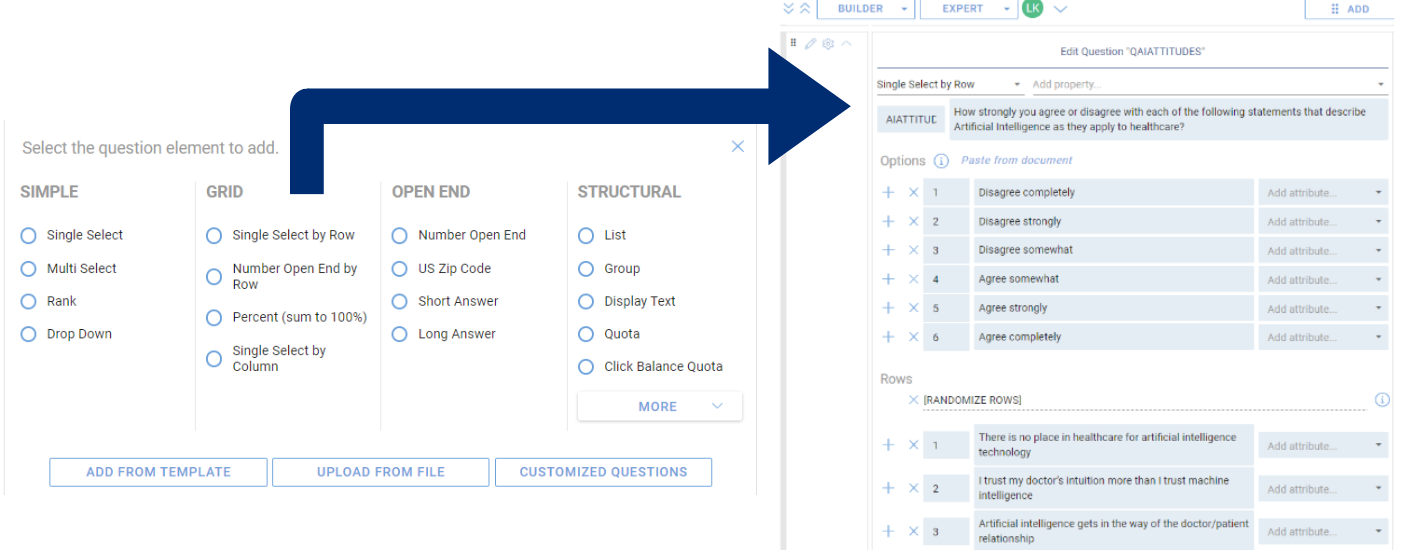
IntelliBuilder includes built-in menus for creating logic, so the team did not have to write “code” to implement skips, terminations, anchored answer options, randomizations, etc. Logic menus are available at both the question and attribute levels. Despite the lack of programming experience on the team, logic was easily incorporated while adding questions, further reducing the time in development.
Attribute Logic Menu
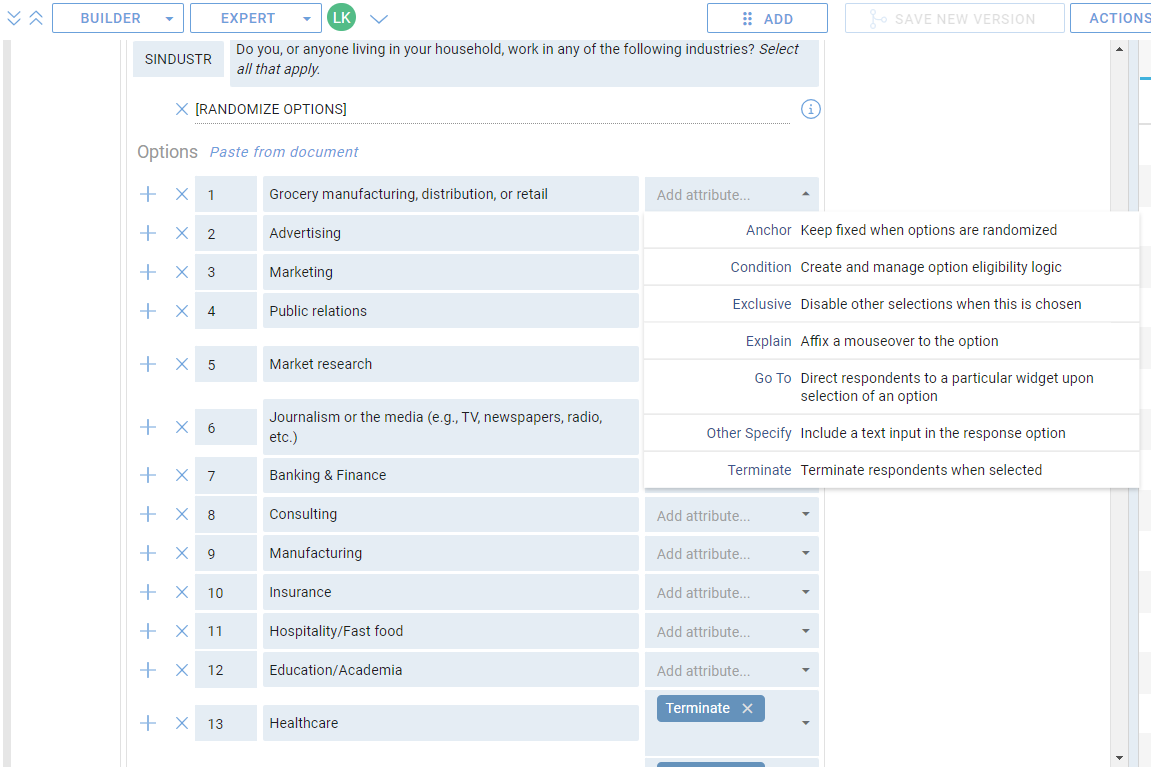
Communicating Within the Tool
To support the design process, IntelliBuilder includes a commenting feature that allows users to discuss the design without leaving the platform. The ‘Comments’ feature is much like track changes in a document but in real-time, where users can provide suggestions for edits, pose questions, and create action items that can be later marked as resolved/unresolved.
Comments
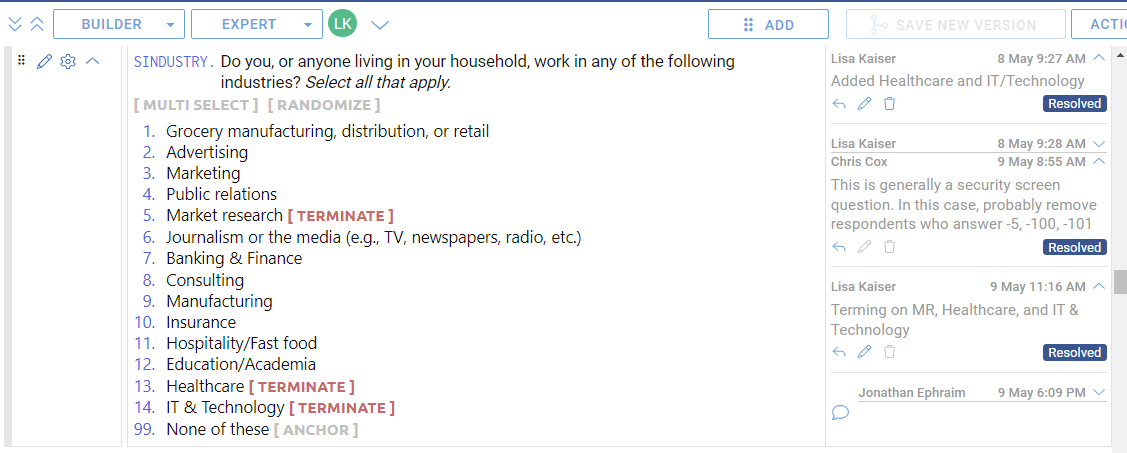
Advanced Programming Support
At times, the team had questions about how to approach specific logic or elements within the design that were more complex in nature, such as the MaxDiff exercise. Conveniently, Intellibuilder includes the ability to tag advanced programming resources for support through comments. Programmers were able to answer questions via in-line comments, provide direction, and assist with setup, making even the complex bits simple.
Key Benefits of IntelliBuilder
IntelliBuilder significantly reduced the design timeline from weeks to just a few days. Several features within the tool played a crucial role in realizing this efficient design process.
- User-friendly interface: No prior programming experience was needed, ensuring accessibility for all team members.
- Real-time design/programming: The tool allowed team members to observe questions and logic being added in real-time by their peers.
- Interactive communication: Team members could pose questions or share comments related to question setup or content in alignment with research objectives without leaving the platform.
- Advanced programming support: When the team encountered more advanced programming requirements (e.g., MaxDiff), engaging resources within the tool via comments was convenient to work through it "together."
- Comprehensive tracking: All changes, both logical and textual, were recorded, ensuring accountability as well as flexibility to revert to a previous version if needed.
- Management of questions/changes: The tool tracked all questions and answers posed to the team, as well as the ability to mark an outstanding item "resolved" once completed.
- Collaborative survey testing/editing: The platform supported joint survey testing and editing, fostering collective refinement.
- Word Exports: A nicely formatted questionnaire document could be exported once the program was approved.
Thanks to IS Pro, our team was able to execute a robust study swiftly and with high-quality results. The user-friendly interface and real-time design capabilities promoted efficiency among team members. Key features like interactive comments, comprehensive tracking, and collaborative editing enabled accountability and collective refinements. Overall, IS Pro not only streamlined the design process but also provided a more productive way to deliver insights and value to the team.
Learn More
To learn more about the findings from this research, download our comprehensive report, “AI in Healthcare Gives Americans Pause.”
If your business is looking for ways to streamline the survey development and programming process, please reach out to our team for a demo of IS Pro.



